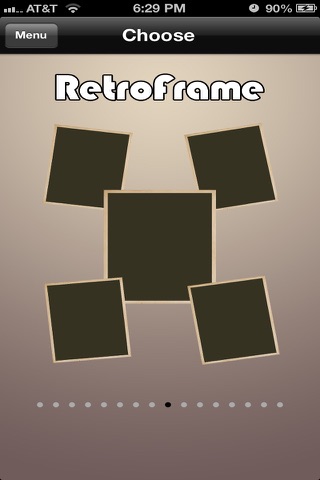Retro Frame Free - Edit, Make, Photo Pic Collage edits with instasize style to create vintage vidsticth image editor
Retro Frame Free allows you to enjoy the core functionality of our full featured version, Retro Frame Pro.
With Retro Frame Free you can create great looking “Instant Image” style collages with just a few taps of the screen. This app allows you to choose from existing images in your photo albums or use our photo booth feature to take new images. Once you’ve chosen the images you want to use for your Retro Frame collage, you can move the images around and place them where you want, you can resize the images, and tilt the images to make awesome unique looking collages. This is one photo collage app that really gives you the tools to let your creativity run free.
Sharing: once you’ve made your amazing Retro Frame photo collage you can share share share. We’ve made it really easy for you to share these photos on your favorite social networks with just a few clicks. Share images on Facebook, Instagram, twitter, email the image to a friend or family member, or just save it to your photo library.
Retro Frame Pro Features: Once you’ve grown out of the features in our lite version you can always upgrade to pro and get added functionality to really get creative with your collages.
The Pro features include:
- The ability to add different backgrounds, and even add your own background to the collages.
- The ability to edit, crop, and add effects to your photos.
- The ability to add different “Instant Image” style Frames
- The ability to add more “Instant Image” style Frames to your collages
- The ability to add text to your collages
- The ability to start a collage with a blank canvas and really start the creative process from scratch
Please leave us feedback, comments, and new feature requests at [email protected]. We want to hear from you on how we can better Retro Frame.